Having used Steam nearly every day for 19 years, both as a developer and a gamer, there are a few things that annoy me. These things have become more apparent since I've had kids and other game launchers have come out.
Friend Requests
I'm sure normal people don't have this problem, but people add me to their friends list all the time. So for the last 5 years or so I've regularly gone in and pressed ignore all.
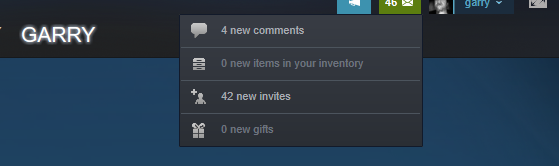
Is there an option somewhere where you can stop friend requests all together, or make it so people can only add you if they have a friend in common?
Maybe people should be able to follow a profile instead?
Slow
Click the Library tab, and then click the Store tab. Does anyone else get 2 seconds of black when switching between them? What's the deal? Can't this stuff be cached? Can we wait until it's loaded before switching?
Settings
These open exactly the same window.
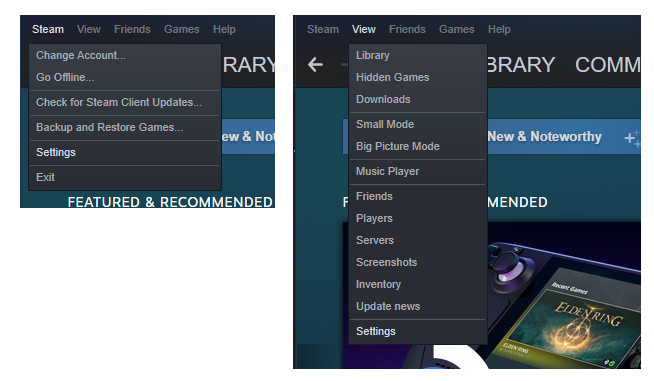
Steam suffers from the nerd thing making everything an option. I'm not totally against customizability, but you need to balance that with usage.
So for example, what percentage of people are going to want to turn shader caching off? Is it going to cause problems for a high percentage of people, so turn it off by default. Is it beneficial to the majority of people? So turn it on by default. Have chrome://flags type deal for all the nerdy stuff - don't expose it to everyone.
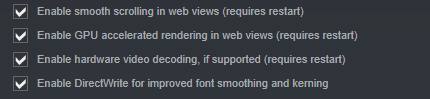
By hiding the stuff that 99% of people aren't going to want to see you're making the stuff that those people are going to want to see more visible.
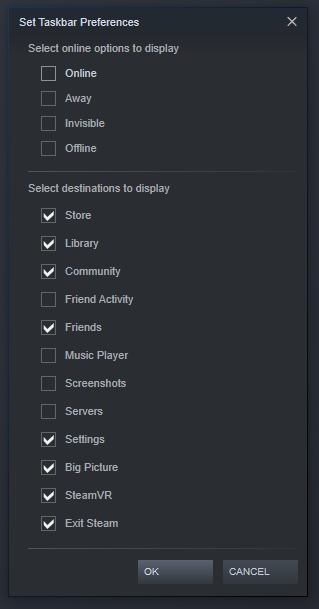
Lets put all the settings in one place too. Lets get rid of this desktop window and put it in the browser window. Lets try to get Settings, Privacy, Account, Store Preferences, Profile editable in one place, with one stylesheet.
Controller Config
Why does the controller config run like a game, with its own UI system and everything.
Steam Input is confusing as fuck from a developer point of view. The idea behind it is great.. from a game code point of view it's definitely the way to do things. But getting up and running really breaks it.
You're uploading files with your game depot and publishing changes on the steamworks site, trying to make everything work. Sometimes it works running the steam build, sometimes it works running the local build but not the steam build, sometimes it works but it's using the wrong config. There's way too many factors affecting it.
Steam VR
Having this little desktop window pop up every time you play a VR game feels like it's still a developer preview.
VAC
Valve Anti Cheat really should be re-branded. For Valve's games it's an anti-cheat.
For everyone else they're just game bans, created by EAC or another anti cheat system.
Big Picture
Dog shit waste of time, get rid of it.
Server List
Who is using this, for anything? Why does it need to be a part of Steam? Get rid.
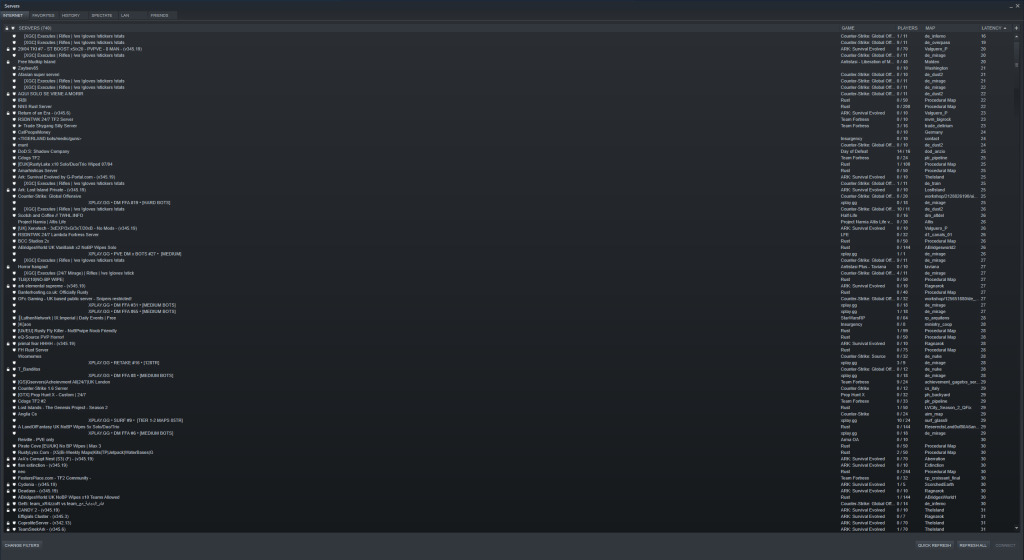
Steam Overlay
The Steam Overlay is a terrible experience. You open it (usually by accident), the friends list is there, in a tiny wrong size window, so you resize it, the UI jitters about at 20fps. Everything you click opens a browser window. Sometimes you click things in game and they need the overlay, but you disabled it because it sucks.
Have you tried the Window Game Overlay? Here's some stuff that is awesome about it:
- Widgets + Widget Store
- Performance Widgets
- Can pin widgets so they're overlayed, even when overlay is closed
- Video recording
- Opens and closes instantly on Winkey + G
- Pretty much impossible to open on accident
- Works on desktop
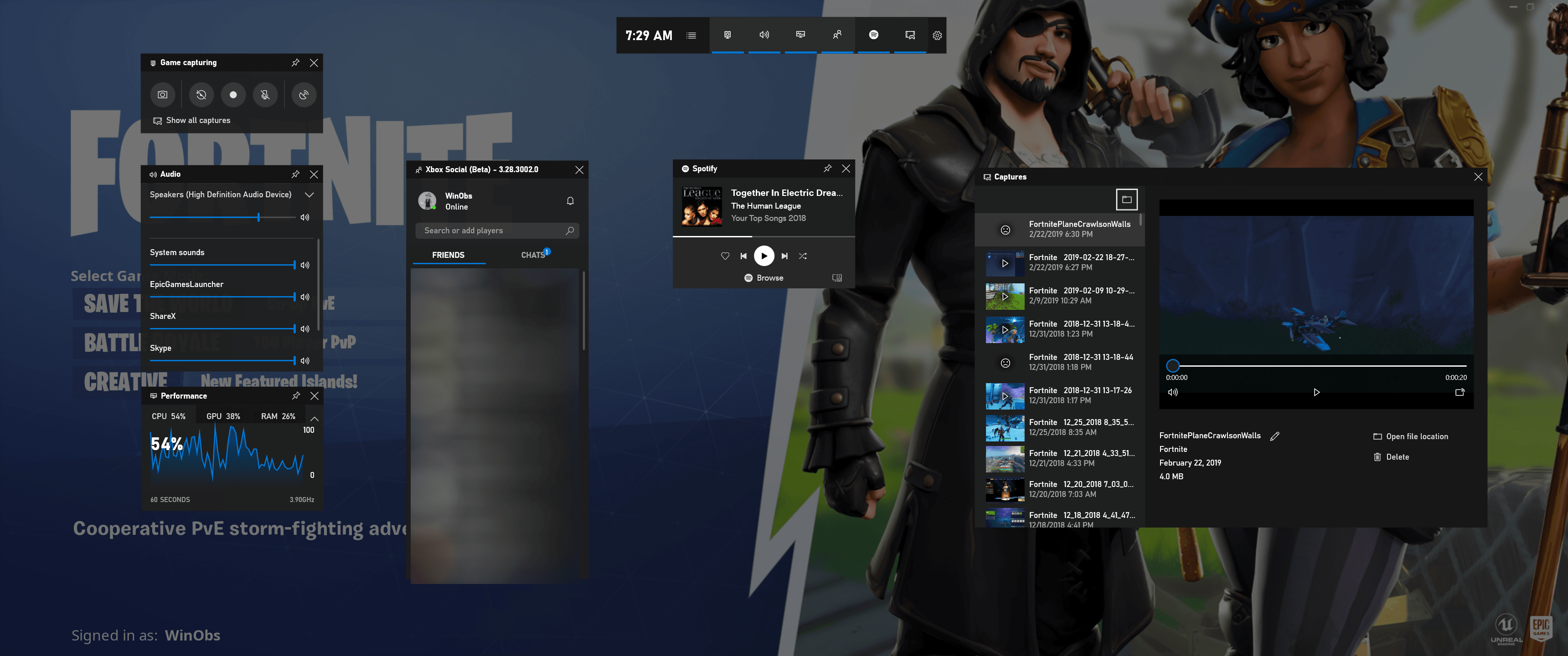
Music Player
Get rid
Steam App
The steam app is shit. Why does Steam Guard want us to use this app instead of doing it like ever other 2FA?
Web Browser
No-one wants to use the web using Steam Overlay with no sign ins and no password manager. Who is this for? Get rid.
Screenshots
Any screenshots I take should be automatically uploaded to the cloud. I should be able to choose whether they're visible by no-one, friends or everyone by default.
Should we be able to record and upload videos by now? I know you can already do this via Windows Game Bar and Geforce Account Required, but it'd be nice to have this built in. Maybe to be able to clip the last 30 seconds or something.
Update
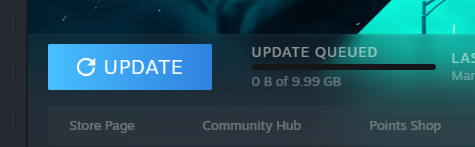
I hate this button. It seems simple enough, but it's a change that was made in the UI refresh. Previously it used to be "Update and Play" or something. You'd click on it and it'd download the game and then start it. Now you have to press it, wait for it to download, and then press play.
Broadcasts
Why do broadcasts exist? So you can let your friends watch you, right?
Why isn't it more obvious how to use it? I'm sure there's a button somewhere that starts you streaming. I mean, there's a Broadcast settings option, but if you enable it you get this..
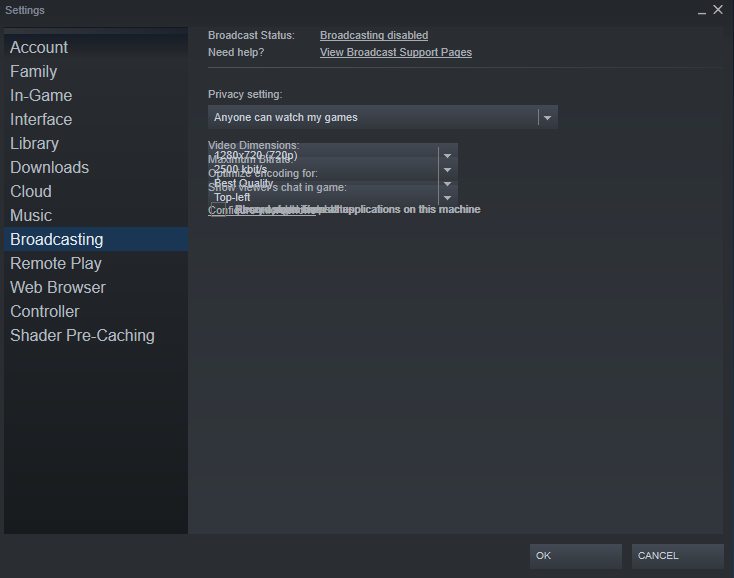
Closing and opening the settings fixes the control layout, but then what, any game you're playing is broadcast? After enabling it I get this in the corner of my game..

It says LIVE, but the circle is grey, does that mean it is live or isn't? Should it be red? Steam Overlay has nothing about broadcasting, no broadcast status, no on/off controls.
Edit: I was genuinely curious so I googled it. You have to click on Settings here in the overlay (again we have "Web Browser" and "Music" there but not Broadcasting):
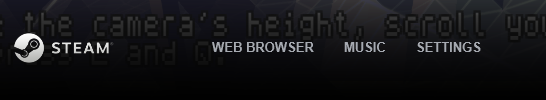
Then click the URL to view your own broadcast, then the grey ball turns red. I'm guessing the idea here is that it's not actually broadcasting anything is no-one is watching - hence the grey. When someone watches it turns red.
I am guessing you're meant to click the Broadcasting link here
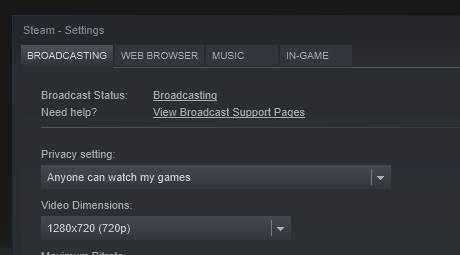
and open the broadcast page in the steam overlay, then right click the page and go to copy url, then alt tab and send that link to people for them to view your broadcast.
So not exactly the "start broadcasting", "stop broadcasting", "pause stream" buttons I was looking for.
Force Update
When you put an update out for your game it can take a few minutes for the client to sense there's an update and show the "Update" button.
To get around this when developing I go to right click > Properties, Local Files and Verify Integrity. This seems like it queries Steam's servers for the latest manifest or something, and then you get the update (you can cancel the verification).
It's be nice to get a chrome://flags option to enable a "check for updates" menu option, even though this probably only bugs me.
Age Gates
My account is 19 years old.. surely I don't need to keep telling you what year I was born?
In Summary
Something you appreciate when making stuff that lasts a long time is that every feature you add creates a burden.
Steam has 20 years of adding to that burden. The agility and maneuverability is gone. New features can be piled on top, certain aspects can be redesigned.. but there's no real prospect of totally overhauling it into something consistent, modern and clean.
Of course Valve is a big company and have a ton of money.. but the worry is that without any bosses or top down strategy/design, who would be motivated and stupid enough to take on the task.


--><--
Add a Comment